Locosys Genie GT-31 GPS Review
 I'm a long time user of the NaviGPS BGT-11 GPS receiver and so far I was quite happy with it. I also wrote the first Linux software to download and upload data from and to the device.
I'm a long time user of the NaviGPS BGT-11 GPS receiver and so far I was quite happy with it. I also wrote the first Linux software to download and upload data from and to the device.
So I was excited to learn that Locosys released an upgraded successor called BGT-31. Since I had some contact with them before and always found them quite responsive, I just asked them if they would provide me with a review unit.
They agreed and a few months later I really had a shiny new GT-31 in my hands. I took it with me on our New Zealand vacation where I could throughly test it.
Here's my review.
Hardware Features
The GT-31 looks exactly the same as it's predecessor the GT-11. And the package contents are the same as well: You get the device, a wall plug charger, a cigarette lighter charger, a USB cable, a wrist strap, a quick start manual and a software CD.
For connecting to the PC via USB the GT-31 also uses the same, well supported, Prolific 2303 serial converter chip.
But there is one thing that is new and that's most important: The GPS chipset. The BGT-31 was upgraded to use the newer SiRF Star III chip. This chip promises better GPS reception, faster fixes and lower battery consumption.
And it can hold the promise in my experience. Here are the results of a test I did with my old BGT-11 and the new GT-31 below a clear sky:
| BGT-11 | GT-31 | |
|---|---|---|
| Fix after Coldstart | 1min 37s | 30s |
| Fix after Warmstart | 25s | 1s |
Unlike the BGT-11 the GT-31 never had any problems with keeping the fix when stowed away in my bag or in the car. A major improvement.
Also battery life improved. I don't think it will hold up to the promised 41 hours, but where the BGT-11 was good roughly for one day of geocaching, the new GT-31 will easily do two or even three days on one charge in my experience.
Another minor thing that changed hardware wise is the background light. The color is now a bright orange instead of red, making it even better to read in the dark.
Software Features
Hardware isn't the only important point in a GPS receiver. It needs to have a usable UI and feature set as well. The UI of the GT-31 is separated into 14 different screens, all accessible from a main menu.
A detailed overview can be found in the GT-31 Owner's manual
Let's go through the whole menu and see what each point does and how it compares to it's predecessor.
Sat Signal
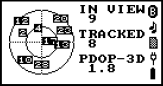 Nothing new here. This item gives you info about your current location, speed and time, which satellites are in view, their signal strength and the current accuracy of your position.
Nothing new here. This item gives you info about your current location, speed and time, which satellites are in view, their signal strength and the current accuracy of your position.
Trip Meter
 This screen provides various counters as you might know them from a typical bicycle computer. You reset the counters before starting your trip and then can see things like current, average and maximum speed, your the traveled distance and the trip time. There are also two very big displays for showing the current speed and time. Those are new and probably most useful when the GT-31 is used with the optional bicycle holder.
This screen provides various counters as you might know them from a typical bicycle computer. You reset the counters before starting your trip and then can see things like current, average and maximum speed, your the traveled distance and the trip time. There are also two very big displays for showing the current speed and time. Those are new and probably most useful when the GT-31 is used with the optional bicycle holder.
Speed
 This is a completely new menu item and called “Speed Genie” in the manual. It basically keeps track of your current and average speed and will switch displays according to certain thresholds. I have no idea what it's good for
This is a completely new menu item and called “Speed Genie” in the manual. It basically keeps track of your current and average speed and will switch displays according to certain thresholds. I have no idea what it's good for 
Navigation
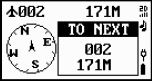 Probably one of the most important features. When you selected a waypoint to navigate to (see below) the device will switch into this view.
Probably one of the most important features. When you selected a waypoint to navigate to (see below) the device will switch into this view.
You can change between a large compass or a smaller compass with additional info. The latter is the default. The compass arrow will point to your waypoint and the additional info window can show things like distance or bearing to it. But other infos from the “Trip” menu are available here as well. This menu item is more or less the same as before.
Track
 The GT-31 does not have a map function (which wouldn't make sense anyway on that small screen), but the Track screen is as close to a map as you will get. What it shows is a graphical representation of yourself in the middle and all waypoints around you. Additionally it displays your traveled route as little dots. It can save up to 8192 trackpoints which is enough to log a day of geocaching in my experience. Trackpoints can be downloaded from the device.
The GT-31 does not have a map function (which wouldn't make sense anyway on that small screen), but the Track screen is as close to a map as you will get. What it shows is a graphical representation of yourself in the middle and all waypoints around you. Additionally it displays your traveled route as little dots. It can save up to 8192 trackpoints which is enough to log a day of geocaching in my experience. Trackpoints can be downloaded from the device.
One improvement over the GT-11 is the new interval mode setting for track points. Previously you could only choose to have track points set in a predefined time interval (from 1 second to 10 minutes). Now you can choose distance based tracking, which will save a track point whenever you moved at least a given distance (from 10m to 400m). This should save space – especially when walking.
Position Mark
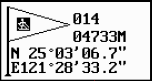 This feature will save your current position as a new waypoint. It let's you edit the position before saving, so this can also be used to create waypoints in advance (eg. to manually add geocaches).
This feature will save your current position as a new waypoint. It let's you edit the position before saving, so this can also be used to create waypoints in advance (eg. to manually add geocaches).
 When creating a new waypoint you now can choose the symbol from a full screen selection menu. This speeds up symbol selection a lot because instead of navigating through a single column of 45 symbols you can now use 5 rows of 4 symbols in each column. Unfortunately this faster method is neither available for filtering waypoints by symbol nor for letter input. There you still have to scroll through those long lists. I don't understand why Locosys didn't improve this as well
When creating a new waypoint you now can choose the symbol from a full screen selection menu. This speeds up symbol selection a lot because instead of navigating through a single column of 45 symbols you can now use 5 rows of 4 symbols in each column. Unfortunately this faster method is neither available for filtering waypoints by symbol nor for letter input. There you still have to scroll through those long lists. I don't understand why Locosys didn't improve this as well 
Waypoint
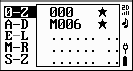 This is the screen where you can list, edit or delete your stored waypoints. Up to 1000 can be stored.
This is the screen where you can list, edit or delete your stored waypoints. Up to 1000 can be stored.
Unfortunately this where I find most usability problems. When having a lot of waypoints (like when you uploaded a huge list of geocaches) it is a pain to scroll through them. There are two ways to filter waypoints though: by symbol and by starting letter of the name. But the latter isn't really helpful because numbers can not be filtered and the letter ranges are quite big: A-D, E-L, M-R and S-Z. Selecting a Geocache starting with a number can easily take several minutes.
What I would like to see here is two things:
- a way to sort waypoints by proximity to get the nearest waypoints listed first
- a way to enter a waypoint name filter (eg. giving the first three letters). Of course a full screen selection menu for entering the letters as suggested above should be added then.
But there is also a new and very useful feature for Geocachers. You now can calculate projections. You choose an existing waypoint, select projection from the menu, enter bearing and distance and a new waypoint is created. This makes solving multicaches much easier. Until now I had to do these calculations on my Palm.
Route
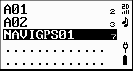 I have to admit I never used this feature, neither on my old BGT-11 nor on the new GT-31. It allows you to store up to 20 routes consisting of multiple waypoints. You then can navigate along this route. The menu seems unchanged to the older model. Routes can be uploaded and downloaded with the desktop software.
I have to admit I never used this feature, neither on my old BGT-11 nor on the new GT-31. It allows you to store up to 20 routes consisting of multiple waypoints. You then can navigate along this route. The menu seems unchanged to the older model. Routes can be uploaded and downloaded with the desktop software.
Memory Card
 This is one of the unique features of the Locosys GPS. It supports SD cards to work as a data logger. Having logs of your trip is great to tag your photos with the coordinates or to display your trip on a map and share it with friends.
This is one of the unique features of the Locosys GPS. It supports SD cards to work as a data logger. Having logs of your trip is great to tag your photos with the coordinates or to display your trip on a map and share it with friends.
The options here are, as far as I can see, unchanged from the GT-11. You can define what NMEA items should be logged to the SD-Card and define a few more logging parameters.
The screen also allows you to format the card. Like in the GT-11, the partition table created by the device is really messed up. I recommend to format the card with FAT16 yourself instead, omitting a partition table:
mkfs.vfat -I /dev/sdc
Even though I consider this feature as one of the most important ones, I have to say I had major troubles with it on my New Zealand vacation. I used the same 256MB SD-Card that had worked fine in the BGT-11 before. But here is what happened.
A freshly formatted card was recognized fine. When swithing the GT-11 on it would say: “Card found”, “New file”. Then it would log just fine the whole day until I switched it off in the evening. On the next day it usually worked just as fine. But on the third or forth day it would greet me with “Card found”, “New file fail” and wouldn't log. The disk had usually about 30 to 40 MB only so it wasn't a space problem. The only solution was to copy the log data and reformat the card. Luckily I had my EeePC with me. This is a major annoyance and I'm not sure if my device is just faulty or if it is a general problem with the GT-31. My GT-11 never had this problem.
Update: since I switched to a newer 2GB card I didn't have any problems with this feature anymore. So probably the card just had reached its end of life.
DataLogger
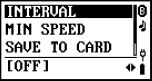 This is a completely new item, which basically duplicates what is possible with the SD-Card logger already. But it logs to an internal memory that can hold up to 20480 points. When an SD-Card is inserted, the trackpoints can be transferred to the card on request.
This is a completely new item, which basically duplicates what is possible with the SD-Card logger already. But it logs to an internal memory that can hold up to 20480 points. When an SD-Card is inserted, the trackpoints can be transferred to the card on request.
Linux-Users: The data format is a binary format but a bit different from the one used internally for trackpoits and waypoints. The next release of gpsbabel will most probably support it (A patch for that was submitted on the mailing list and accepted by the developers).
Alert
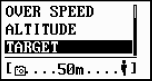 This screen let's you define some options for the internal buzzer. An interesting new feature is that it can alert you when you are in proximity of a certain waypoint type. This means you can set it up to beep when ever you are close to a geocache. A great idea when you do sightseeing in a city without actively looking for a cache. If you come by one, your GPSr will let you know. Very cool.
This screen let's you define some options for the internal buzzer. An interesting new feature is that it can alert you when you are in proximity of a certain waypoint type. This means you can set it up to beep when ever you are close to a geocache. A great idea when you do sightseeing in a city without actively looking for a cache. If you come by one, your GPSr will let you know. Very cool.
Navilink
 This switches the device' serial port to the Navilink protocol mode used to upload and download data. It is the same protocol as used in the GT-11.
This switches the device' serial port to the Navilink protocol mode used to upload and download data. It is the same protocol as used in the GT-11.
Linux users can use my navilink.pl tool or the most recent version of gpsbabel to communicate with the device.
When you have the BGT-11 you can also access it via Bluetooth using the same protocol.
BTW: when not having enabled the Navilink mode, the device works as simple GPS-Mouse compatible with GPSd:
gpsd -p /dev/ttyUSB0
Settings
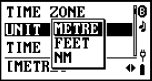 This is the options screen where you can (besides others) switch between the metric system or miles and the way coordinates are displayed (eg. to enable decimal coordinates).
This is the options screen where you can (besides others) switch between the metric system or miles and the way coordinates are displayed (eg. to enable decimal coordinates).
A new option is the possibility of redefining the thumb key function. Holding the thumb selector for more than 3 seconds usually creates a new waypoint from within any menu. This can now be changed to work as a “hold key” which disables the input buttons and prevents accidental activation when the unit is in your pockets.
Misc
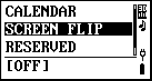 Besides the useless calendar view from the previous model you now can also flip the screen if you have to mount the device heads down for some reason.
Besides the useless calendar view from the previous model you now can also flip the screen if you have to mount the device heads down for some reason.
Price
Here are the Amazon prices for the GT-31 (that I tested), the BGT-31 (the same but with bluetooth) and the most common beginners GPSr, the Garmin eTrex H.
- GT-31 $149.99
- BGT-31 $164.99
- Garmin eTrex H $90.78
As you can see the GT-31 isn't the cheapest device available. But it's still at the lower end of the scale for GPS receivers. And features like USB connector, SD-Card logging or Bluetooth support are usually found in much more expensive units only.
Summary
I still think the GT-31 is one of the best beginners GPS receivers you can get for the money. The menus are intuitive and easy to navigate in the majority of cases. The possibility to use it as GPS mouse and data logger makes it very flexible and the new GPS chipset improves GPS reception *a lot*. It is now on par with other major brands of GPS receivers. Owners of the old GT-11 series should consider upgrading just for this.
However there are some things that could use improvement: Data entry and Waypoint filtering really need some love and the SD data logging problem should be fixed (unless it's a problem with my particular device only).
Locosys did provide upgraded firmwares in the past and I hope they will do the same for the GT-31 to fix these minor issues. If they do I'll add a note here.

