Optimize Firefox for the EeePC
 The EeePC is a very portable machine, but its size comes with a prize: limited screen estate. With a resolution of 800×480 pixels you should use every square inch wisely.
The EeePC is a very portable machine, but its size comes with a prize: limited screen estate. With a resolution of 800×480 pixels you should use every square inch wisely.
Here are a few Firefox tips that will help you to have as much screen available as possible for browsing.
Tiny Menu
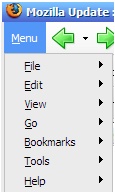 Tiny Menu is an extension that will collapse all of the standard Firefox menu items into a single drop down menu.
Tiny Menu is an extension that will collapse all of the standard Firefox menu items into a single drop down menu.
After you have installed it, right click into one of the toolbars, choose “Customize..” and then drag all the icons from the “Navigation Toolbar” up into the menu bar.
You now can disable the “Navigation Bar” completely.
Little Fox
 Little Fox is a theme for Firefox that replaces all icons with smaller ones. It also removes unnecessary borders and whitespace squeezing out some additional pixels of browser space.
Little Fox is a theme for Firefox that replaces all icons with smaller ones. It also removes unnecessary borders and whitespace squeezing out some additional pixels of browser space.
Adblock plus
 With so little screen space, there is no sense in wasting it with advertisements. Adblock Plus will help you here. It automatically removes ads from webpages you browse.
With so little screen space, there is no sense in wasting it with advertisements. Adblock Plus will help you here. It automatically removes ads from webpages you browse.
For keeping the filter rules up to date I recommend installing the Filterset.G updater as well. Use the built in subscription feature instead.
More Tweaking
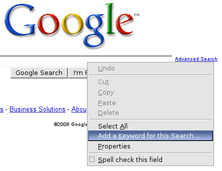 For even more screen space you should disable the “Bookmarks Toolbar”. Instead I recommend to open your bookmarks in the sidebar with an additional icon dragged to your menu bar. Right click it, choose “Customize…” again and drag the icon that looks like a book into the menu bar.
For even more screen space you should disable the “Bookmarks Toolbar”. Instead I recommend to open your bookmarks in the sidebar with an additional icon dragged to your menu bar. Right click it, choose “Customize…” again and drag the icon that looks like a book into the menu bar.
Unnecessary buttons and tools can be removed from the toolbars. Good candidates are the “Home” button and the Google search box.
Instead set up a shortcut for Google: visit Google, right click the search field and choose “Add keyword for this search…”. Use the letter g as keyword and save the bookmark. You now can enter g followed by your search terms directly into the URL box. No need for an additional box anymore.
Do you have any additional tips to get more out of the EeePC's small screen? Let me know in the comments.