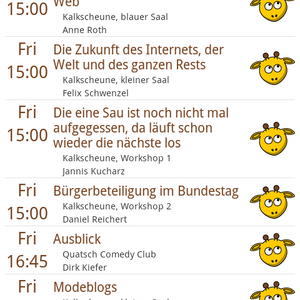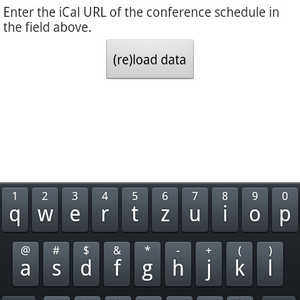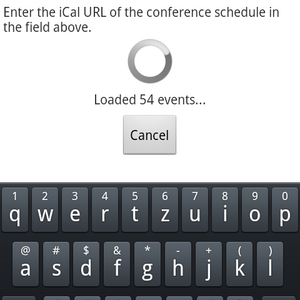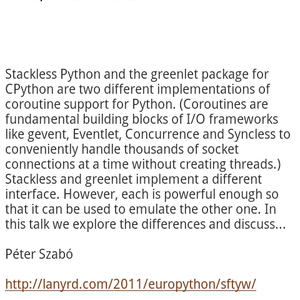Giraffe
 Giraffe is a personal conference schedule tool for Android.
Giraffe is a personal conference schedule tool for Android.
Most conferences, barcamps and similar events offer their plan of sessions and talks in the iCal format for importing into your calendar. However importing a whole session plan into your standard calendar renders it pretty much useless for anything else.
Giraffe allows you to import the schedule into a separate list giving you a simple overview on what happens on the conference. Besides the session title and datetime it also lists the speaker, location and description if available in the iCal url.
Sessions can be bookmarked and the list can be filtered by favorites and upcoming talks.
Download Giraffe from the Android Market:
Screenshots
Usage
When starting the application for the first time:
- Press the menu button
- Select “iCal URL” from the options menu
- Enter the URL to iCal format schedule of your conference1) or use the “Scan Barcode” button to scan it from a QR code
- Press “(re)load data”
- Press your back button
You now should have a list of all events. Mark your favorites by clicking the Giraffe icon. Use the filter icons to filter by favorites and/or upcoming events.
Alternatively you can simply click on any ical link in your phone's browser and Giraffe will automatically offer to download it for you.
Note: refreshing the data will not delete your favorites.
Feedback and Bugs
If you encounter a problem or want to suggest a feature, please use the issue tracker at Github: