Managing dotfiles with DropBox
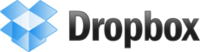 I'm using DropBox1) to keep personal config files in sync through multiple computers. To do so I need to place the actual files inside the dropbox folder and then symlink them from my homedir.
I'm using DropBox1) to keep personal config files in sync through multiple computers. To do so I need to place the actual files inside the dropbox folder and then symlink them from my homedir.
My setup looks like this:
.gitconfig -> Dropbox/dotfiles/gitconfig .gnupg -> Dropbox/dotfiles/gnupg .ssh -> Dropbox/dotfiles/ssh .vimrc -> Dropbox/dotfiles/vimrc
But these symlinks need to be created on every computer I sync to. And they need to be updated on every computer when a new file or directory is added.
To make this easier, I came up with the following little shell script:
- Dropbox/dotfiles/setup.sh
#!/bin/sh cd `dirname $0` F=`pwd |sed -e "s#$HOME/\?##"` for P in * do # skip setup if [ "$P" = "setup.sh" ]; then continue; fi # ensure permissions chmod -R o-rwx,g-rwx $P # skip existing links if [ -h "$HOME/.$P" ]; then continue; fi # move existing dir out of the way if [ -e "$HOME/.$P" ]; then if [ -e "$HOME/__$P" ]; then echo "want to override $HOME/.$P but backup exists" continue; fi echo -n "Backup " mv -v "$HOME/.$P" "$HOME/__$P" fi # create link echo -n "Link " ln -v -s "$F/$P" "$HOME/.$P" done
Now all I have to do is running Dropbox/dotfiles/setup.sh to update all the symlinks. Should a file or directory already exist, the script renames it before replacing it with the correct symlink.
1)
sign up through this link to get 250MB more space