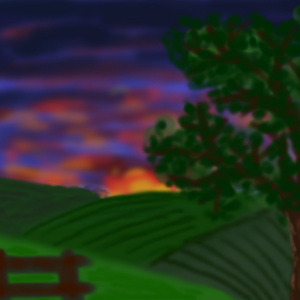NDS Hombrew - The Applications
This is part two of a series about “homebrew” software on the Nintendo DS. Read the first part about the needed hardware first, if you haven't already. What follows is a list and short of my favorite free applications so far.
DSOrganize
 DSOrganize will probably be listed on every homebrew application list you'll find. It is not only one application but a collection of 10 different tools.
DSOrganize will probably be listed on every homebrew application list you'll find. It is not only one application but a collection of 10 different tools.
It features a calendar, a day planner, an address book, a todo list, a scribble pad (for notes), a file browser, a simple text based web browser, an IRC client, a calculator and a homebrew database. The latter one is the only which did not work correctly for me. The other tools work just fine.
There are a few YouTube videos available, showing it in action.
DSLinux
 Yes, but does it run Linux?
Yes, but does it run Linux? 
It does! Is it useful? Not too much. It still has a big enough coolness factor to make this list 
DSLinux basically comes with a Kernel, BusyBox and an SSH client. This should be enough if you need to connect to your server if you really need it (and have enough patience to set up the Wifi connection manually on a tiny keyboard).
Tips and tricks for using DSLinux are collected at the DSLinux Wiki.
DS Weather Report
 DS Weather Report is a really useful application to quickly find a weather forecast for any European city. Booting the DS is so much faster than booting a computer or waiting for the report on the radio. This makes DS Weather Report the ideal way to check for today's weather before leaving the house.
DS Weather Report is a really useful application to quickly find a weather forecast for any European city. Booting the DS is so much faster than booting a computer or waiting for the report on the radio. This makes DS Weather Report the ideal way to check for today's weather before leaving the house.
The website is French but the application is English. It needs a WiFi connection of course.
What I like aout this application (additional to its usefulness) is the high quality of the graphics. The whole app looks like a polished product.
Comic Book DS
 Comic Book DS is another very professional looking piece of software. As the name suggests, it's a comic book reader.
Comic Book DS is another very professional looking piece of software. As the name suggests, it's a comic book reader.
The creator put a lot of thought into the usability of the application. Comics can be read panel by panel using intelligent scrolling and a freely zoomable view port. I suggest to have a look at this video to get an idea how it works.
Comic Book DS expects comics to be in a single file with a .cbds extension. A Windows tool is provided to convert a bunch image files to this format. Luckily it's no secret format but simply a ZIP file with a certain directory structure. I wrote a simple Comic Book DS converter in Bash.
Colors!
 Colors is my most favorite application currently. It is a quite simplistic drawing app. Despite its simplicity it makes excellent use of the Nintendo DS' pressure sensitive touchscreen which is what makes it so much fun. It nearly feels like real drawing.
Colors is my most favorite application currently. It is a quite simplistic drawing app. Despite its simplicity it makes excellent use of the Nintendo DS' pressure sensitive touchscreen which is what makes it so much fun. It nearly feels like real drawing.
Images are saved in PNG format. There are some amazingly impressive examples available in the official gallery. Below are some less amazing scribbles I did myself 
More
Those apps are just a small facet of available homebrew applications for the NDS. More can be found at Dev-Scene or the NDS Homebrew website.
The next post in this series will show you my favorite homebrew games.
Did you miss an application? Got some other favorites? Please leave a comment to let me know.