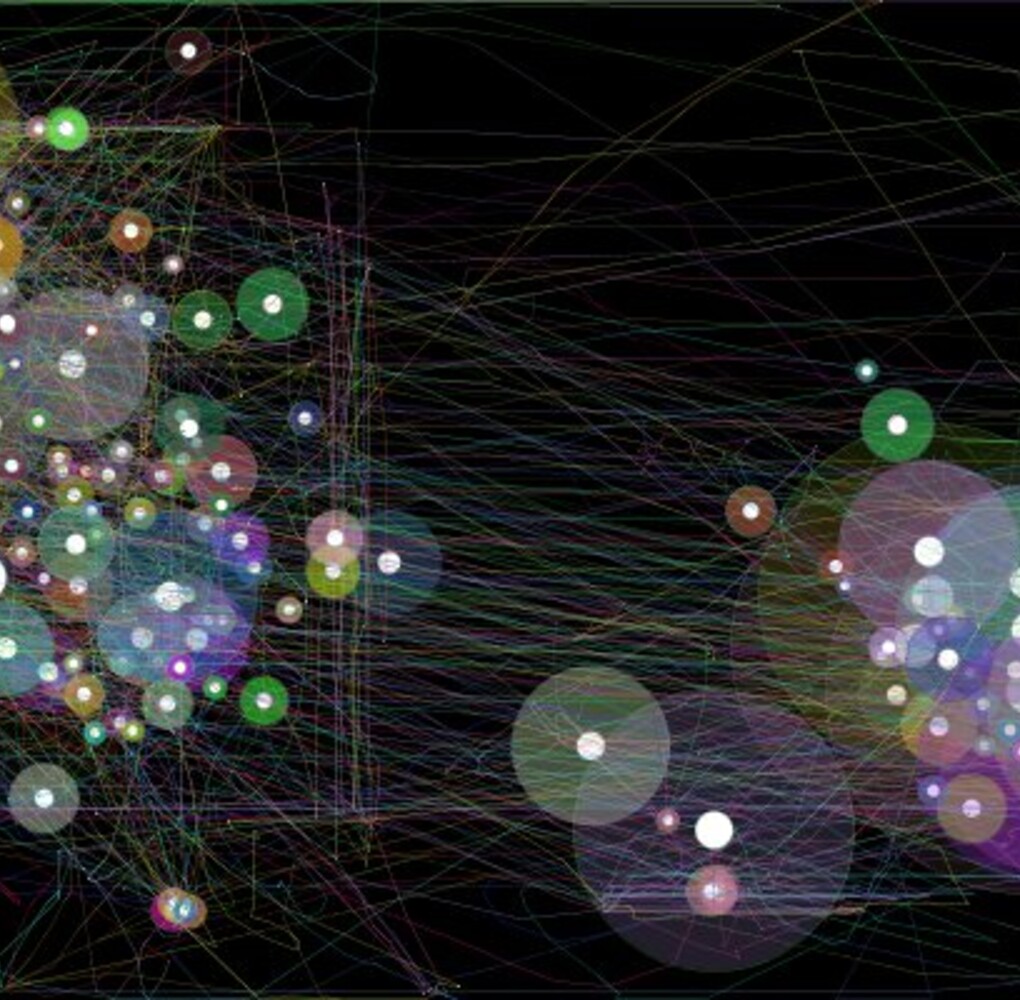Creating Art by Doing Nothing
Well, nothing special that is. Just using your computer like you always do. The image below isn't a Jackson Pollock, but mouse movements visualized.
Read on, to learn how it was created.
Last week I came across the work of Anatoly Zenkov, or more specifically his flickr set "Mouse Track".
To create the images, Anatoly wrote a little Java Application that records all mouse movements as lines on a canvas. When your mouse stops, it creates a circle. The longer the mouse stops, the bigger the circle gets. Pretty simple but creates some amazing output.
Of course I had to try his tool. It worked, but it captured the mouse on one monitor only. I use two monitors and I wanted the full glory in my images! Luckily Anatoly released the source code and I started hacking on it.
My Java is very rusty and I never worked with processing before, but it all was pretty easy. Multimonitor support was quickly added, but I couldn't stop tinkering. In the end I added the following new features:
- Multiple Monitors (only horizontal layouts)
- Optional Color (color changes randomly on each stop)
- Optional Line Thickness (the faster your mouse moves the thicker the line is)
- Optional Automatic Image Saving (every 15 minutes)
- Pausing the Recording
- A short intro box on how to use it
The modified source is available at github.
If you just want to run it, download the MousePath.jar file. On Windows and Mac you probably just need to double click the file, Linux users can run it with
$> java -jar MousePath.jar
When you try it, please share your images in the comments.