Tracking your blog comments
![]() Blogging is not only about writing posts. It's also about reading other blogs and commenting on them. Facilitating discussions is one of the great things about blogs. Unfortunately many discussions are interrupted before they even start. Because there is no easy way to keep track on where you posted a comment and be notified if someone answers.
Blogging is not only about writing posts. It's also about reading other blogs and commenting on them. Facilitating discussions is one of the great things about blogs. Unfortunately many discussions are interrupted before they even start. Because there is no easy way to keep track on where you posted a comment and be notified if someone answers.
Some blogs offer RSS feeds for an article's comments which is a great idea, but personally I never used them. It just clutters my feed reader. Other blogs have a email notification service which I use frequently. But the latter is not always available.
I found three services on the web which promise to solve this problem: Commentful, coComment and co.mments. What follows is a short review of all three services.
Before we start, let's have a look at my needs. I want something simple to use, nothing more than pressing a toolbar button for tracking a conversation. Ideally it should automatically track everything I comment on. I need a way to be notfied on new comments. A single RSS feed would be fine. I use Firefox so a extension is not a show stopper. I want to track comments in blogs that may not be built with standard blog software like Wordpress. I may want to follow conversations I haven't participated my self in.
So for testing the three services I took a few posts in different blogs:
- Iit ariived by Foosel, powered by Serendipity (probably the second most used blog software)
- Yahoo! Pipes by Jeremy Zawodny, AFAIK powered by a heavily modified Movable Type
- Monsters in my Blog by Kaddi, powered by Wordpress (the most popular Blog software)
- MonstersID as Gravatar Fallback by me, powered by MTC
Each post already had a few comments when I started to track them. Now let's have a look at the services…
Commentful
 Commentful seems to be the youngest of the services. The info they provide is very scarce. There is a short FAQ but no forums or wiki. There is no info for developers how to make their products compatible with Commentful tracking.
Commentful seems to be the youngest of the services. The info they provide is very scarce. There is a short FAQ but no forums or wiki. There is no info for developers how to make their products compatible with Commentful tracking.
After registering, you'll find a download for a Firefox extension and a bookmarklet at your account page. You need both because the extension does nothing, except for displaying an icon that changes color when new comments are available. Clicking it brings you to your watchlist. To add a page to the watchlist you need the bookmarklet which redirects you to Commentful and then back again to the page. Pretty bad if you are in the middle of reading the comments when you decide to track them.
Commentful won't track anything automatically. You always need to click the bookmarklet. They failed in recognizing the comments in Jeremy's and my blog. Foosel's and Kaddi's were counted correctly.
Besides the Firefox extension for new comment notification an RSS feed is available. Unfortunately Commentful only tracks the number of comments, not the comments it self so you need to visit the blog to read them – no comment reading in your feed aggregator.
coComment
 coComment is the most professional looking and probably best known service. There are many infos available and they try to build a vivid community between the blog readers by providing forums and features like “neighbor lists” – meaning users who comment on the same blogs.
coComment is the most professional looking and probably best known service. There are many infos available and they try to build a vivid community between the blog readers by providing forums and features like “neighbor lists” – meaning users who comment on the same blogs.
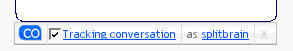 Like Commentful they provide a Firefox extension and a bookmarklet. But here you need only one. The Firefox extension provides the mechanism to track conversations and does notify you on new comments. Adding a page is done through a floating DHTML popup which doesn't interrupt your reading session by leaving the page. The extension also tries to automatically enhance comment forms with an additional toolbar to automatically track the page if you leave a comment (See screenshot).
Like Commentful they provide a Firefox extension and a bookmarklet. But here you need only one. The Firefox extension provides the mechanism to track conversations and does notify you on new comments. Adding a page is done through a floating DHTML popup which doesn't interrupt your reading session by leaving the page. The extension also tries to automatically enhance comment forms with an additional toolbar to automatically track the page if you leave a comment (See screenshot).
When adding the mentioned posts to the watchlist I was surprised: coComment did only detect the posts of Kaddi's Wordpress blog. Not even Foosel's Serendipity showed the correct comment count: it only showed the one post I made but not the others. The problem seems to lie in the way how coComment tracks comments. The form enhancement script submits the comment twice, once to the coComment server and then to the real blog. So all comments by coComment users are always tracked fine, but other comments may be missed. I asked about this at the developer forum but did not get a reply, yet.
coComments provides an RSS feed as well which contains an item for each new tracked comment including the full comment text. Very usable.
co.mments
 co.mments has one of those funny addresses we learned to love with del.icio.us. It has a wiki and a discussion blog. The wiki is pretty empty, but the blog seems to be alive.
co.mments has one of those funny addresses we learned to love with del.icio.us. It has a wiki and a discussion blog. The wiki is pretty empty, but the blog seems to be alive.
There is no Firefox extension here, so automatic tracking isn't possible but at least a bookmarklet is available. Adding a site to your watchlist is done through a DHTML popup similar to coComment. The watchlist it self can be a little bit confusing sometimes but is still usable.
co.mments wasn't able to find any comments on my blog page. But all others where tracked correctly.
Because there is no extension, the RSS feed is the only way to be notified of new comments. co.mments aggregates multiple comments per blog into one feed item. Eg. if it checks a blog every hour and there where 3 new comments, all three will be placed in a single feed item. Not as clean as the coComments feed, but still bearable.
Conclusion
Of all three services, Commentful was the worst. No need to talk about it anymore. coComment has the cleaner look and the good working Firefox extension is a definitive plus, but when it comes to recognizing comments (which is by far the most important criteria), co.mments is the clear winner.
To make comment tracking simpler in my blog I probably will add one of the proposed comment microformats to My Two Cents.