Geocaching with TangoGPS
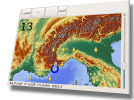
I wrote about my paperless geocaching setup before. But since I own a geocaching.com Pro account, I also switched to Cachemate for the Palm. A great solution for carrying a *lot* of caches with you.
But sometimes you want a map to prepare your cache tour. Google Maps on geocaching.com works great when you have Internet access. But what to use when you plan a longer trip where you will not have any net access?
So I was looking for tool to download and display maps on my EeePC which is also capable of displaying a given GPX file with caches. The best tool I found is TangoGPS.
TangoGPS is a simple map viewer which connects to GPSd for accessing your GPS receiver. The GUI is very simple because TangoGPS was developed with mobile devices in mind. There is even a version to run on OpenMoko. This of course makes it an ideal application for the small screen of the EeePC.
TangoGPS will download map tiles on demand from the internet using Open Street Maps by default. If you want to use Google Maps instead you need to go to the configuration and add the following URL:
http://mt.google.com/mt?&x=%d&y=%d&zoom=%d + invert zoom
You also need to check the “Inverted Zoom” option. Another thing you want to do is to change the map cache directory to point to an SD-Card or USB-Stick. You don't want to fill your SSD with map data, right?
What is nice about TangoGPS is its ability to download map tiles in advance. Just zoom out to cover the area you want to download, click the map and choose “Map Download”. Then choose the zoom levels you want to have covered. This is ideal for trips where you will have no Internet connection.
Here's a video giving a good introduction TangoGPS' features:
ZAqO0wTmn9o&hl=en&rel=0&ap=%2526fmt%3D18&.swf
Unfortunately TangoGPS can not directly load GPX files or has any
other way to import your GeoCaches. But it can display so called
“Points of Interest” (POI). These are stored in a sqlite database in
~/.tangogps/poi.db.
Thomas Hirsch wrote a small Python script to load GPX files into that database. To use it, make sure you have a POI database already. You can let TangoGPS create one by manually creating a POI in the application. Then run the pocket2tango.py script like this:
$> mkdir html $> ./pocket2tango.py pocketquery.gpx ~/.tangogps/poi.db
When you enable POIs on the map view, you will have a star for each of your imported geocaches.