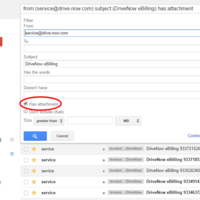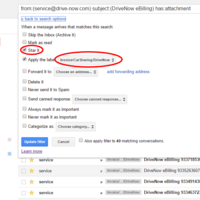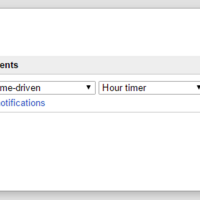Save Gmail Attachments to Google Drive
Thanks to my Paper Backup I save all kinds of invoices and other documents I get by snail mail in my Google Drive. But of course there are also invoices that get delivered by email. Usually they come as a PDF attachment. Wouldn't it be nice to save those PDFs in Google drive as well?
Unfortunately Google Mail's filters do not allow to automate this. Luckily there's Google Apps Script.
I wrote a script to automatically save all attachments from mails within a certain Gmail label to Google Drive. Here's how you can use it, too:
- In Gmail create a new Label. eg.
Invoices. Feel free to create sub labels for more fine grained control. - Create Filters to automatically sort your invoices into those labels
- I recommend to pick the “has attachment” option
- Be sure to use the “Star it” option - we use stars to track which mails have been processed already
- you probably also want to apply the filter to matching conversations
- Follow this link to see my script
- Select “Make a copy” from the “File” menu
- Give the needed permissions
- Adjust the top two variables
GMAIL_LABELis the label you created in Step 1GDRIVE_FILEis the path and file name that will be used to save attachements (see below for the placeholders)
- Check “Resources - Current Project's trigger” an make sure the
mainmethod is called periodically (up to you how often).
After a while your attachments should start showing up in your Google Drive.
For configuring the location you can use the following placeholders in GDRIVE_FILE:
$name | The original attachment name |
$ext | The file extension of the original attachment |
$domain | The domain part of the sender who sent the attachment |
$sublabel | The sub label(s) under your configured label where the message was found |
$y | Year the message was received at |
$m | Month the message was received at |
$d | Day the message was received at |
$h | Hour the message was received at |
$i | Minute when the message was received at |
$s | Second when the message was received at |
$mc | The message number in the thread, starting at 0 |
$ac | The attachment number in the thread, starting at 0 |