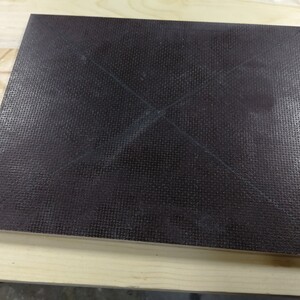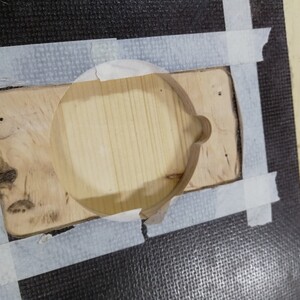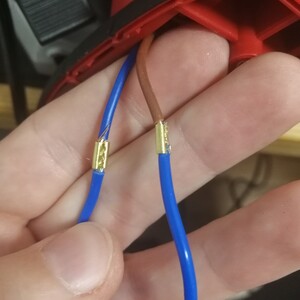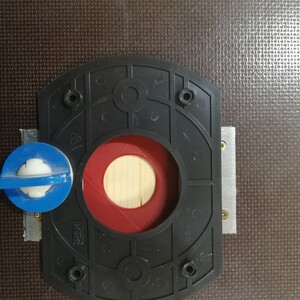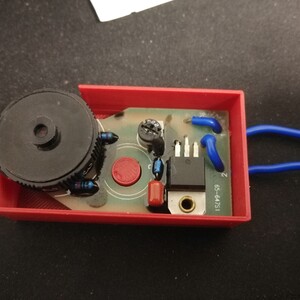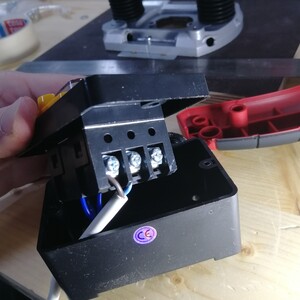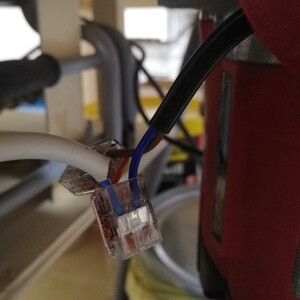Cheap Router Table & Lift
A router is an awesome tool in every wood working shop. I am using a cheap Makita clone and am really happy with it. But once you started enjoying the versatility of this tool, you will also feel the need to have a stationary version: a router table.
Some people opt for a way where they can switch their machine between being handheld and mounted into a table, but I wanted to have both without the need to do complicated mounting. So I needed a second router for the table to be.
Once a router is built into a table, you want an easy way to lift it up and down from the top of the table. Unfortunately there are only a handful known models that support this out of the box. The Triton TRA001 seems to be the most popular one. But that thing costs a whopping 350 EUR!
Once you have the router you also need an insert plate for your table and a lifting mechanism. When you go for something like the Kreg Panel you're looking at another 100 EUR and still have no lifting hardware.
So a professional setup may cost you about 500 EUR. Here is how to do something similar for less than 100 EUR by buying the cheap Einhell TC-RO 1155 E, some 3D printing and a bit of wood working.
3D Parts
All the needed parts are available at PrusaPrinters. While you can print the provided STLs as is, you probably want to use the included Fusion 360 files to adjust the insert plate measurements at least.
You can also easily adjust this system to just about any cheap router that has handles that can be unscrewed. Just adjust the provided Fusion 360 file for the handle attachment and the rest will be exactly the same.
Workbench
You need a hole in your table and a plate to fit in. I chose to put it into my work bench right next to the table saw - this way I can reuse the table saw fence as a router fence.
I actually did this step at the very end, but in hindsight I recommend doing it first. This way you can adjust the base plate size to your cutout instead the other way round – much easier than how I did it.
For size I went with 220x278mm, but the exact size doesn't matter too much. It should be large enough to cover the size of the router and be small enough to fit under your drill press. For thickness I used 12mm coated plywood. I would rather recommend going for 8mm – it brings the collet higher up.
Initially I tried to route an exactly sized lip into the work bench to hold up the base plate, but in the end I settled for better method that allows more control to make the plate exactly flush with the bench.
To do so cut all the way through. Either with your router or a jig saw. Regardless of method, be sure to use a guide so you cut straight.
If you use a router, you will end up with round corners. Your base plate needs round corners too then. I used the radius_10mm.stl from this router template model 1) and a flush trim bit to do so.
Once the cutout is done and your plate fits perfectly, mount some strips of woods under it, making sure there is enough clearance for the router handles. You only really need some support in the four corners.
Finally drive some wood screws into these supports. By carefully adjusting how far they are sticking out you can perfectly align the base plate. Super simple and accurate.
Base Plate
The base plate will hold the router and accept insert plates to vary the hole diameter.
At the center we want a large hole that will take the insert plates later. On a Kreg plate those inserts are locked with a twist mechanism. In our version we'll use magnets and a notch/bump mechanism to keep them from rotating.
Note: for all drilling work use a drill press if you have one. The usual precautions of waste boards or drilling from both sides for clean edges etc. apply.
First mark the center of the plate and drill a small guide hole. Next use a 82mm hole saw to start on cutting out the large circle, but do not drill all the way through, just do a few millimeters at first.
Next use a square and mark a point on the circle where your bump goes. Again use a small drill to make a guide hole2).
Using a 16mm Forstner bit drill out the notch. Once you have the notch, continue to drill out the large hole with the hole saw.
Next we need something the insert's magnets can attach to. I used some pieces of 1.5mm steel which I cut to length. The steel plates go on the long edge sides and should overlap the large hole by about 10mm.
Because we need the plate to be flush for attaching the router, the steel needs to be sunken into the wood. I used my router and chisel to carefully cut the 1.5mm. The holes in the steel need to be countersunk so that the screw heads are flush, too.
Finally we need the holes to attach the router to the plate. Dismount the plastic cover from the router's plunge base and align it to match your hole.
Note: this is where I messed up. I only aligned it by eye. But ideally it should be perfectly center on the hole. I would recommend making a jig using the inserts model, but if you miss the center slightly you can adjust for that in the insert model later.
Once you marked the screw holes, drill them with a 4mm drill bit and counter sink them.
Preparing the Router
Time to void your warranty 
Start by removing all accessories like the depth gauge, revolver stop, dust shield and various thumb screws. Just keep the depth fixing lever for now.
The springs are super strong, we need to make it a little easier to move the router up and down the plunge base. Removing them will also give us about 5mm more travel, compensating for the thick base plate.
Removing the springs unfortunately requires taking apart the router.
First unscrew the top (4 screws). This gives you access to the motor brushes which have to come out. They are spring loaded and can easily be clipped out.
Next unscrew the lower part (4 very deep screws). No need to disassemble the spindle part.
Now carefully pull the motor apart. The slack in the internal cables should give you three to four centimetres to work with. That should be enough - no need for further disassembly.
The two columns of the plunge base are held in place with steel rings. Before you use needle nose pliers to remove them, take a note which way the plunge base is oriented relative to the body 3). Use the depth lever to fixate the columns at a comfortable height.
Once the rings are off you can pull out the whole base and access the springs. Remove them both then reinsert the columns again and make sure the base is oriented the same way as before.
Re-add the steel rings, put the lower part back together, reinsert the motor brushes and close the top.
The scary part is done. Give the machine a spin to check it's still working.
The Lift Mechanism
Time to start on the first printed part. Print the handle.stl - if you're using a different router than the TC-RO 1155, you will probably need to modify the model.
I used 0.3mm layer height and told PrusaSlicer to generate supports from the bed only. After printing remove the supports and insert two M6 nuts in both ends - they should press fit with little force.
Next disassemble the router's handle that has the speed control (opposite the cable).
Disconnect the speed control board by removing the heat shrink wrap and undoing the crimping. Put the board aside for later.
Use the screws to attach the 3D printed part. Be sure to pull the speed control cable through the little hole on the side. Make sure you use the right orientation, the two nuts should be in a straight vertical line above each other.
Next we need a M6x200 hex head bolt. They are super hard to find, but you can order them from AliExpress. If you're impatient like me, you can try epoxying a nut to a piece of threaded rod while you wait.
Thread your bolt through the nuts. This will be your height adjustment.
Attach the router to the base plate (using M4x20 screws), then adjust the rod so it touches your base plate - mark where it does so. De-attach the router and remove the bolt again.
Drill a small guide hole on the mark you just made. Then use a 20mm forstner bit to make a pocket at the top about 7 to 8mm deep4). Use a 7mm bit to drill a through hole.
Now attach the router again, put a M6 washer in the hole and thread the bolt in again from the top.
Turning the bolt will now heighten or lower the router. Use a battery powered drill if you want to do it fast.
Thanks to the M6 thread, one rotation will lift exactly 1mm so you can be pretty precise.
Electrics
Remember the speed control board from earlier? Time to put it into an enclosure. Print the box and lid (switch.stl), thread the cables through the holes and close it. For me it held together nicely with a press fit, but you could also super glue it.
To control speed and power from the front of the table, we need to have a cord from the machine to a new switch. I bought this one. The cable I harvested from an old electrical appliance.
With double sided tape (or super glue) attach the speed controller to the switch, drill holes into the switch and then connect the cables to one side of the switch terminals. Attach your cable to the opposite terminals.
Once the switch is mounted to your table, connect the cable to the two wires sticking out on the side of the height adjustment handle using WAGO clamps.
The machine's original switch needs to be overridden. A zip tie will fix that.
Inserts
The inserts make sure that there is as little space between your router bit and the router table. They can easily be changed for different bit sizes and be removed to change the bit.
You probably want to print a few different common sizes.
The model for the inserts is adjustable via user parameters, so you can easily make it fit perfectly into your base plate. To do so, open the model in Fusion 360 and select Modify → Change Parameters. Each parameter has a description that should help you to identify what to tune. The description also tells you if you should add or substract clearances.
If your router is not mounted perfectly centered over the base plate hole, you can offset the hole in the insert using the offx and offy parameters to compensate.
After printing, super glue two magnets into the little holes.
Crank Wheel
The easiest and fastest way to operate the lifting mechanism is your power drill with the proper nut.
But you can also operate it manually with the “dial” I included with the 3D files. It can simply be put on the lift mechanism and operated with a finger, just like those old rotary dial phones.
It looks a bit silly but actually works just fine. Optionally you can add another magnet in the top so you can store it together with the other inserts by magnetically attaching it to a strip of metal.